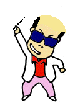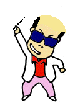
OS's Home
-
 RedHat Linux : Tips, FAQs, and HOWTOs are quoted from redhat.com.
RedHat Linux : Tips, FAQs, and HOWTOs are quoted from redhat.com.
- Installation Guide :
Red Hat Enterprise Linux Installation Guide for the x86, Itanium™, and AMD64 Architectures
- Linux source :
download fedora core 4 (
disc1,
disc2,
disc3,
disc4 ), download fedora core 6 (
dvd ) , download fedora core 17 (
live / dvd), download CentOS 5.6 / CentOS 6.6 (
dvd1 / dvd2) / CentOS 7.3
- Linux Documentation Project(LDP) / Korean LDP:
Red Hat hosts a mirror of the LDP. Red Hat is not responsible for these documents. They are written and maintained by the LDP community. If you have any questions, comments, or corrections about any of the LDP HOWTO documents, please email the author.
- Linux Basics :
Introduction to Linux (This article explains the concept of open source and how it works for businesses, and gives a brief history of Linux)
- Installing and Upgrading :
This Installation Guide documents relevant information regarding the installation of Red Hat Enterprise Linux 5.
- Global support services :
If you are a current Red Hat customer seeking to manage your subscriptions, systems, and to view or open support tickets, please log in to access your personalized support services. You may also find answers to your support issues
- Activate your Subscription :
If you purchased your Red Hat subscription through a trusted Red Hat partner, you must activate your subscription and register with Red Hat to access support.
- Red Hat Knowledgebase :
Red Hat Knowledgebase is a library of tips, troubleshooting advice, and current information updated daily by Red Hat technicians.
- Contacting Red Hat Technical Support :
Capturing the right information can help Red Hat resolve your problem faster. Follow the simple steps in our support guide before submitting your problem report.
- Red Hat Network FAQs :
Need help with Red Hat Network? The most frequently asked questions are answered in flash tutorials here.
- Customer Service FAQ :
Find the answers to commonly asked Customer Service questions.
-
 리눅스 : sysmng.com에서 인용
리눅스 : sysmng.com에서 인용
- 리눅스와의 만남, GNU 선언문,
리눅스 설치하기, 리눅스 시작하기,
Shell 프로그래밍, X 윈도우를 배워보자,
네트웍 관리/설정, 인터넷서버 구축하기,
시스템 초기설정:디먼, 시스템보안
-
 Virtual Machine : vmware에서 인용
Virtual Machine : vmware에서 인용
- vmware doc, VM지원센터, 가상화기술지원확인
-
 Linux Master (IHD) : 기출문제
Linux Master (IHD) : 기출문제
- 10회, 11회, 12회, 13회, 14회, 15회
-
 seminar
seminar
-
-
리눅스의 활용,
개인설정 예 (Linux~bashrc,
bash_profile,
Linux 한글설정~bashrc,
bash_profile,
Unix~cshrc),
vi 교정 연습,
test 10/17,
test 12/5,
-
-
리눅스Quiz 연습,
-
 Windows Server
Windows Server
- Windows Server 2008 R2 :
Textbook →
Ch.0.로드맵,
Ch.1.가상머신,
Ch.2.2008개요,
Ch.3.2008설치,
Ch.4.서버운영을 위한 필수사항,
Ch.5.하드디스크와 RAID,
Ch.6.백업,
Ch.7.RDC,
Ch.8.DB서버,
Ch.9.웹서버 FTP서버,
Ch.10.DNS서버,
Ch.11.Email서버,
Ch.12.DHCP서버,
Ch.13.Active Directory의 개념,
Ch.14.Active Directory의 사용자그룹관리,
Ch.15.그룹정책,
Ch.16.서버보안강화,
Ch.17.파일서버,
Ch.18.Windows배포서버,
Ch.19.장애조치,
Ch.20.Hyper-V 설치와 운영
- Windows Server 2012 R2 :
Textbook →
Ch.0.로드맵,
Ch.1.실습환경,
Ch.2.2012개요,
Ch.3.2012설치,
Ch.4.서버운영을 위한 필수사항,
Ch.4a.서버운영을 위한 필수사항,
Ch.5.하드디스크와 RAID,
Ch.6.백업,
Ch.7.RDC,
Ch.8.DB서버,
Ch.9.웹서버 FTP서버,
Ch.10.DNS서버,
Ch.11.Email서버,
Ch.12.DHCP서버,
Ch.13.Windows배포서버,
Ch.14.Active Directory의 개념,
Ch.15.Active Directory의 사용자그룹관리,
Ch.16.그룹정책,
Ch.17.파일서버,
Ch.18.서버보안강화,
Ch.19.장애조치,
Ch.20.Hyper-V 설치와 운영
학생발표자료 →
Ch.4.서버운영을 위한 필수사항,
Ch.5.하드디스크와 RAID,
Ch.6.백업,
Ch.7.RDC,
Ch.11.Email서버,
Ch.12.DHCP서버,
Microsoft자료
Microsoft License_Windows Server CAL + External Connector,
Setting Remote Desktop User group,
Remote Desktop licensing mode,
What-types-of-Remote-Desktop-connections-should-I-allow,
making-pop3-smtp-server-work-with.pdf,
Windows Server 2008, Hanbit Media,
- Windows Server 2003
- Wondows NT
-
 Windows 7
Windows 7
-
Windows 7의 기능 (작업표시줄, 네비게이션, 에어로피크, Re-sizing 등),
Windows 7 의 Overview : 새로운 기술을 적용한 기능,
Explorer 8.0 (IE 8.0) 의 새로운 기능 (주소창, 도메인 하이라이팅, 검색기능 등),
Internet Explorer 8.0 (IE 8.0) 의 Web Browser 기능 소개 (표준화 스타일, 호환성, In Private Browsing, 바로 연결 등),
Windows 7의 Libraries,
Windows 7의 Homegroup,
Windows 7의 Bitlocker,
Windows 7의 Federated Search,
Windows 7의 UAC (User Acount Control),
from popcon
-
 Windows Vista
Windows Vista
-
-
 Wondows XP
Wondows XP
- Windows XP :
기능 설명(한글 html)
-
 Windows ME
Windows ME
-
-
 Windows 2000
Windows 2000
-
-
 Windows 98
Windows 98
-
-
 Windows 95
Windows 95
-
-
 Tutorials for Dell
Tutorials for Dell
- Microsoft® Windows and Linux Tutorials for Dell®
Return to CyberSchoolRoom's home.
Return to Y.Yoon's home.
(c) Y.C.Yoon, 1996, All rights reserved